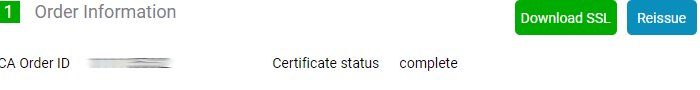Once your order placed successfully, you can configure it and complete the DCV (domain control validation) to get it issued as below:
- Login to client area > Your Active Products/Services > Product Details
- Enter your domain name or IP address > select DCV method > Submit > Confirm.
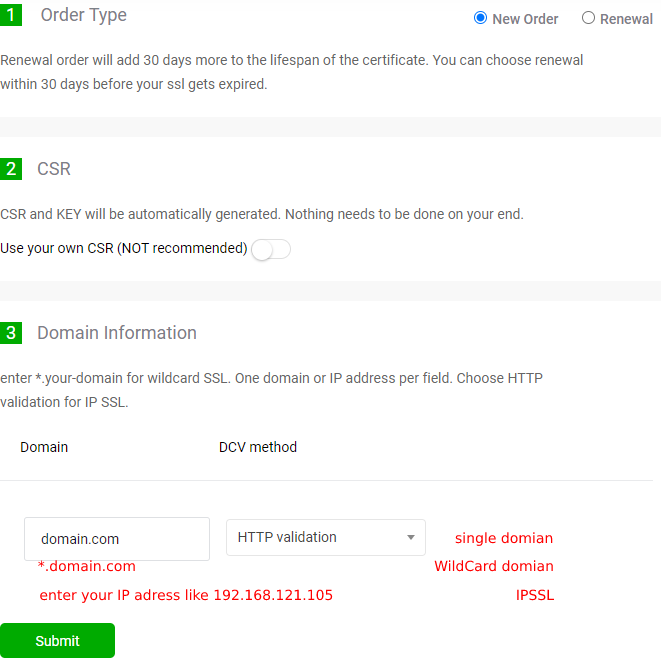
- Complete your DCV as your chosen methods accordingly.For HTTP validation, you need to create a txt file as shown on your product page and upload the file to your website's /.well-known/pki-validation folder to make the txt file accessible publicly.
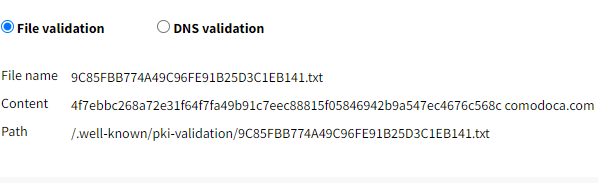
- Wait couple minutes for CA to check on your validation. If validation passed you can refresh your page and see that your SSL will be ready to download.